Products
Solutions
Resources
9977 N 90th Street, Suite 250 Scottsdale, AZ 85258 | 1-800-637-7496
© 2024 InEight, Inc. All Rights Reserved | Privacy Statement | Terms of Service | Cookie Policy | Do not sell/share my information

To open a project in Compliance, use the link provided to you by your manager or other source.
Click the Main menu icon at the top left, and then select All projects & organizations.
Click the Name hyperlink to open the project. You can use the Search function at the top right to find a specific project.
If your project is not displayed, you can search by selecting the Search icon in the top right corner. This search function will search all terms in all columns.
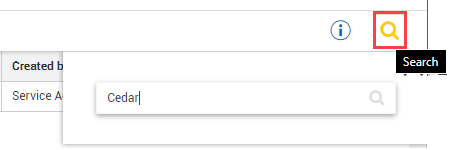
The Project home page opens.
Click Compliance on the left navigation menu.
The Compliance landing page opens.
In the Projects home landing page you can launch Compliance in other ways not mentioned here.
Additional Information
9977 N 90th Street, Suite 250 Scottsdale, AZ 85258 | 1-800-637-7496
© 2024 InEight, Inc. All Rights Reserved | Privacy Statement | Terms of Service | Cookie Policy | Do not sell/share my information
